How To Install The Vacation Channel Your on ROKU (for free)
Do you have a Roku stick or Roku TV? If so, we can help you install The Vacation Channel app for FREE following the steps below. Then you can explore Coastal Virginia from the comfort of your home and start planning your next adventure. Let’s go!
Step 1:
Press the Home button to get to the Home screen.

Step 2:
If you don’t see Search in the Menu, press the Left Arrow to access Search menu

Step 3:
Type “Vacation Channels” and select our app from the list on the right by pressing the Right Arrow on the remote
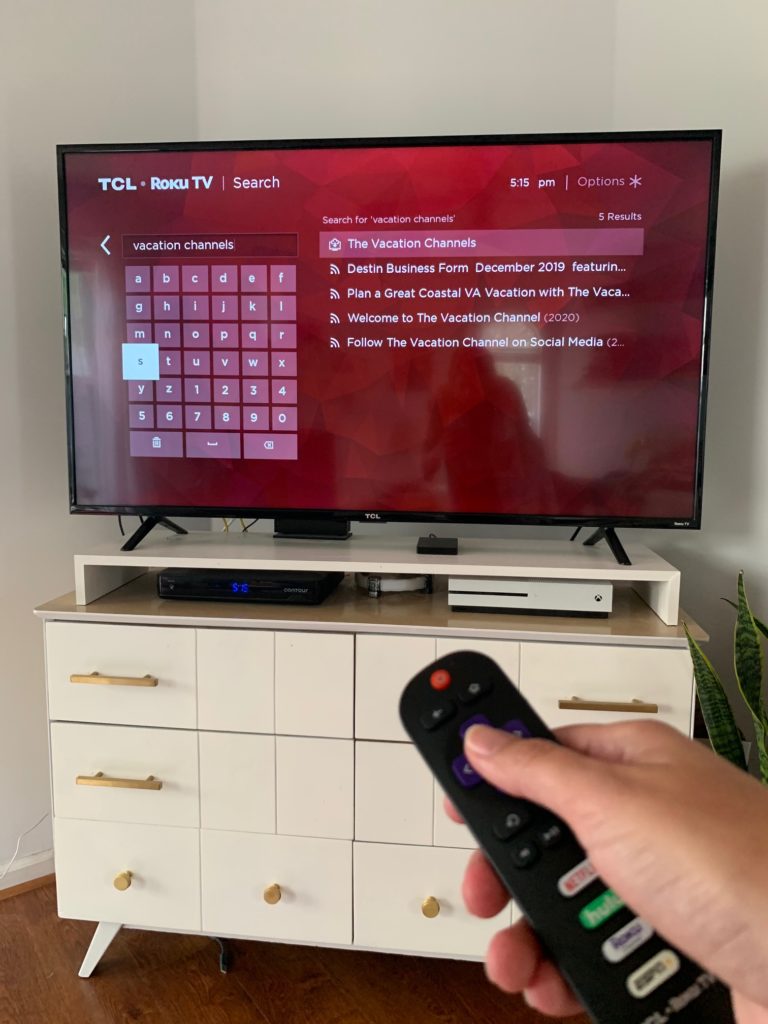
Step 4:
Select Install Channel or Go to Channel
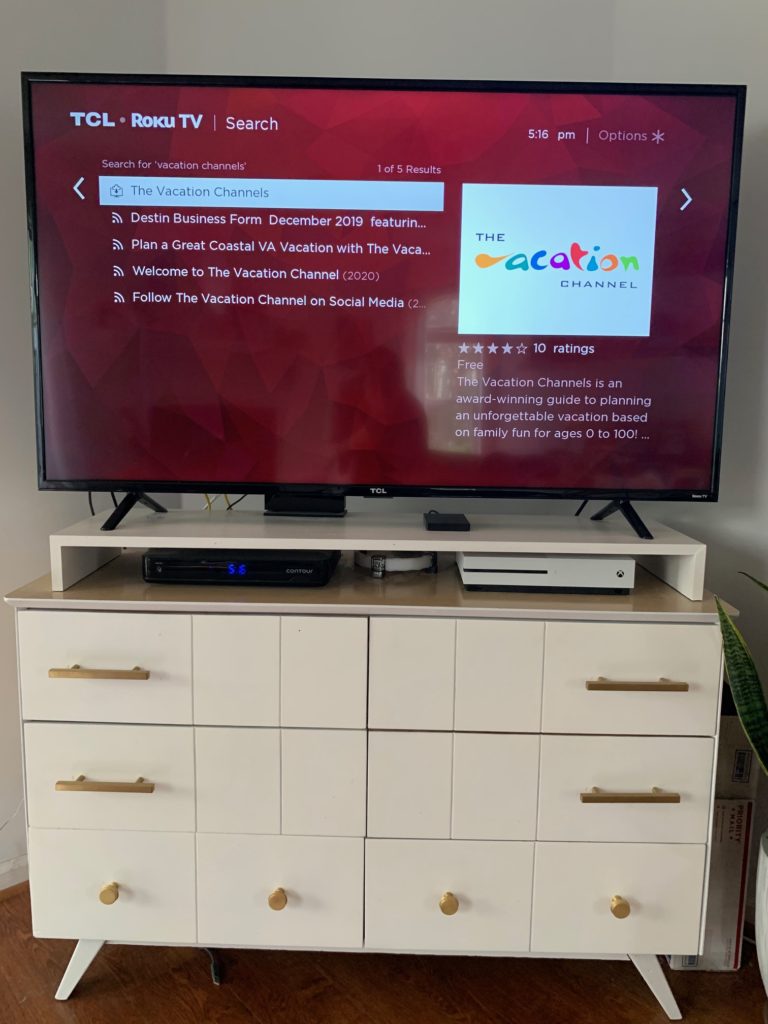
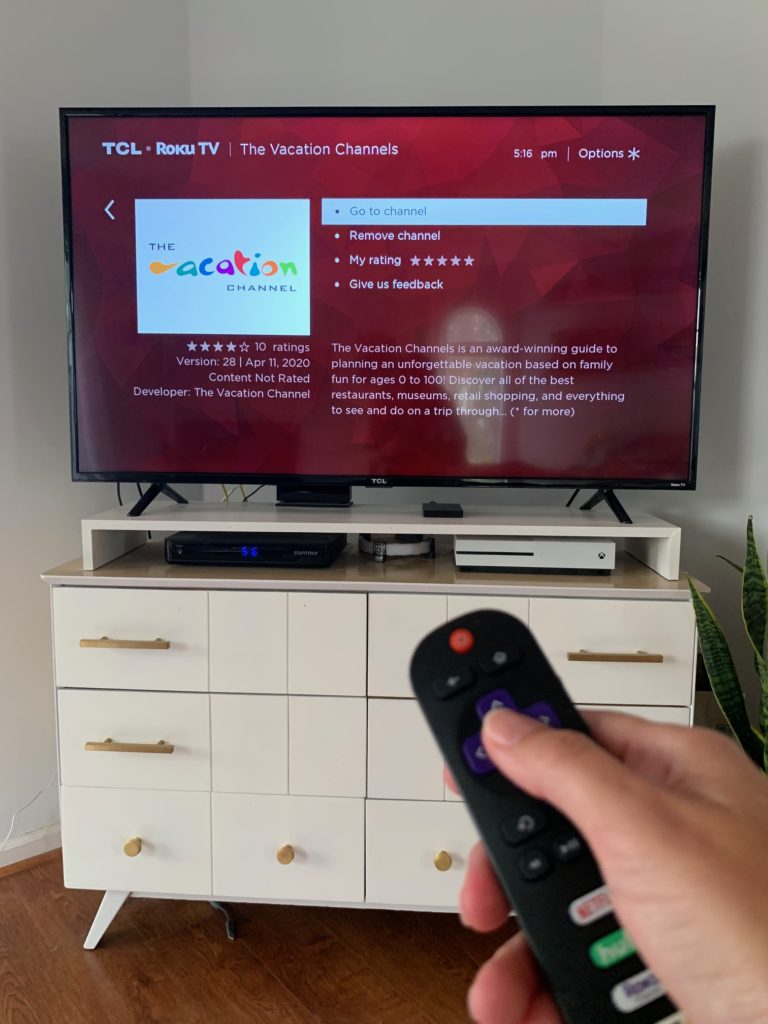
From now on, The Vacation Channel will be in the list of apps from your Home Screen. Enjoy watching our content from different attractions in Coastal Virginia. You can search by category or City. Happy viewing!
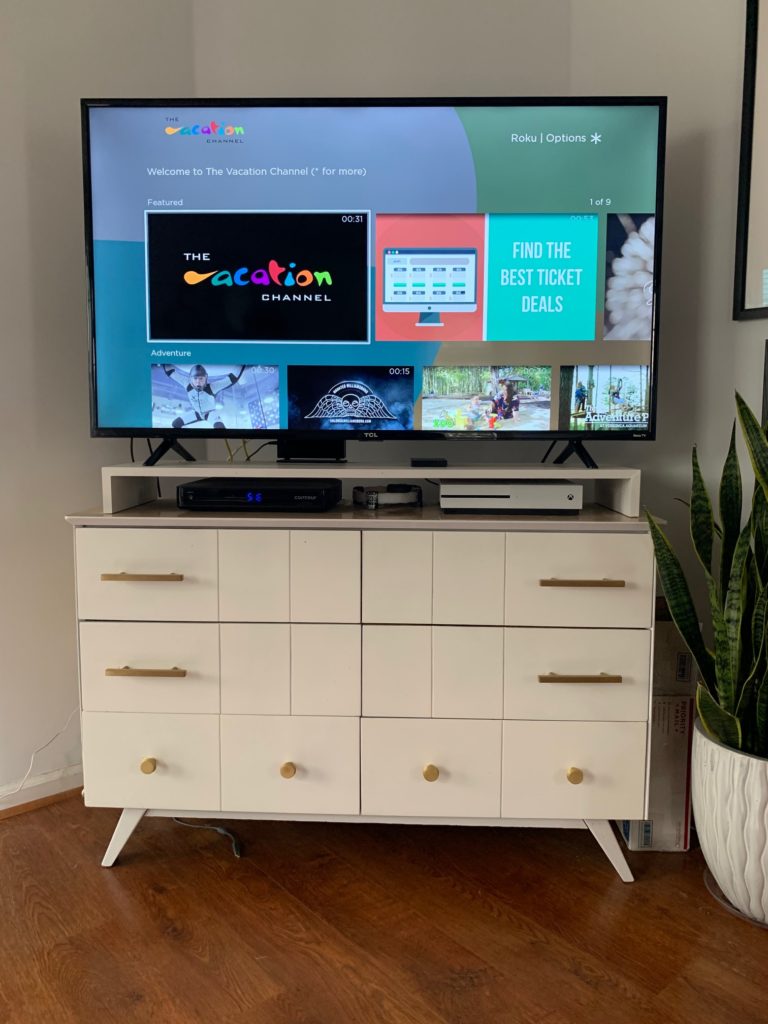
(If you are the ROKU account owner, you can click here to install from your computer!)


